How do I add my BOOK NOW button to my website?
Show the world that you accept appointments online - get our beautiful Book Now-button!
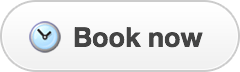
Create your online scheduler and visit this page again when you are signed in. You'll get everything you've ever dreamed about. And a button of course.
Back to FAQ
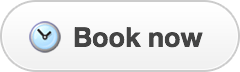
Create your online scheduler and visit this page again when you are signed in. You'll get everything you've ever dreamed about. And a button of course.
Back to FAQ